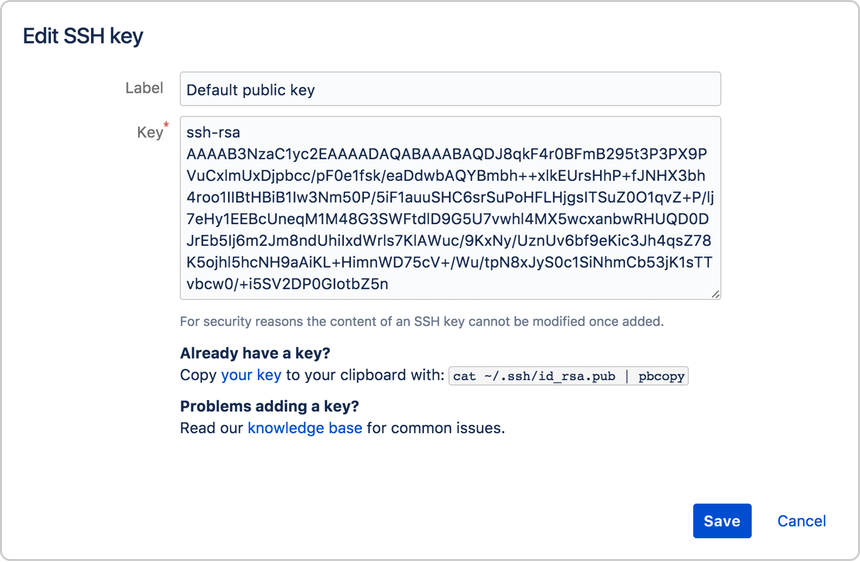ssh-keygen -f ~/.ssh/privatebitbucket -C "privatebitbucket"
Edit the ~/.ssh/config file.
Host privatebitbucket
HostName bitbucket.org
IdentityFile ~/.ssh/privatebitbucket
Copy the new key to clipboard to add to bitbucket.
pbcopy < ~/.ssh/privatebitbucket.pub
Login to bitbucket and add the ssh key:
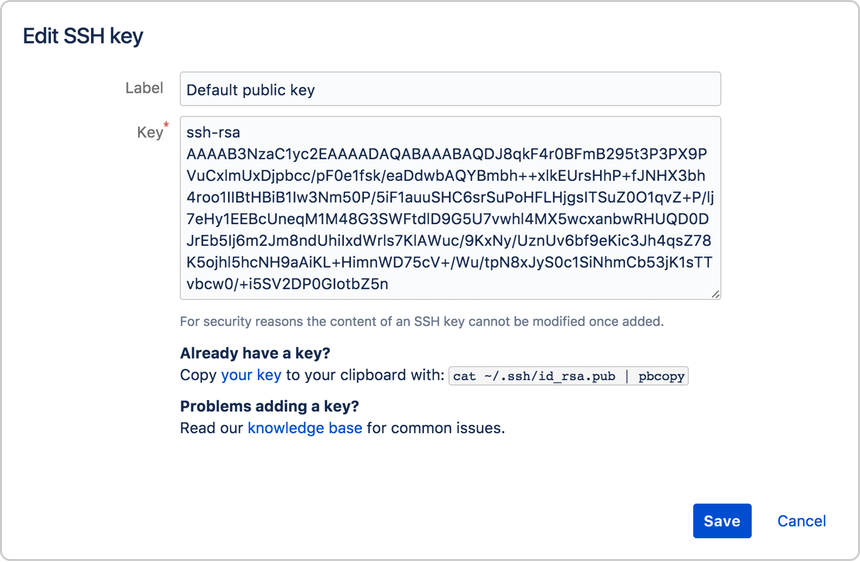
List the currently loaded keys:
$ ssh-add -l
If necessary, add your new key to the list:
$ ssh-add ~/.ssh/privatebitbucket
List the keys again to verify the add was successful:
$ ssh-add -l
_____ _ ____
/ ____| | | _ \
| | ___ _ __ ___ _ __ ___ __ _ _ __ __| | |_) | _____ __
| | / _ \| '_ ` _ \| '_ ` _ \ / _` | '_ \ / _` | _ < / _ \ \/ /
| |___| (_) | | | | | | | | | | | (_| | | | | (_| | |_) | (_) > <
\_____\___/|_| |_| |_|_| |_| |_|\__,_|_| |_|\__,_|____/ \___/_/\_\ v3.7.0-SNAPSHOT+00685
Welcome to CommandBox!
Type "help" for help, or "help [command]" to be more specific.
CommandBox:you> install git+ssh://git@privatebitbucket:[BITBUCKETUSERNAME]/[privaterepo].git